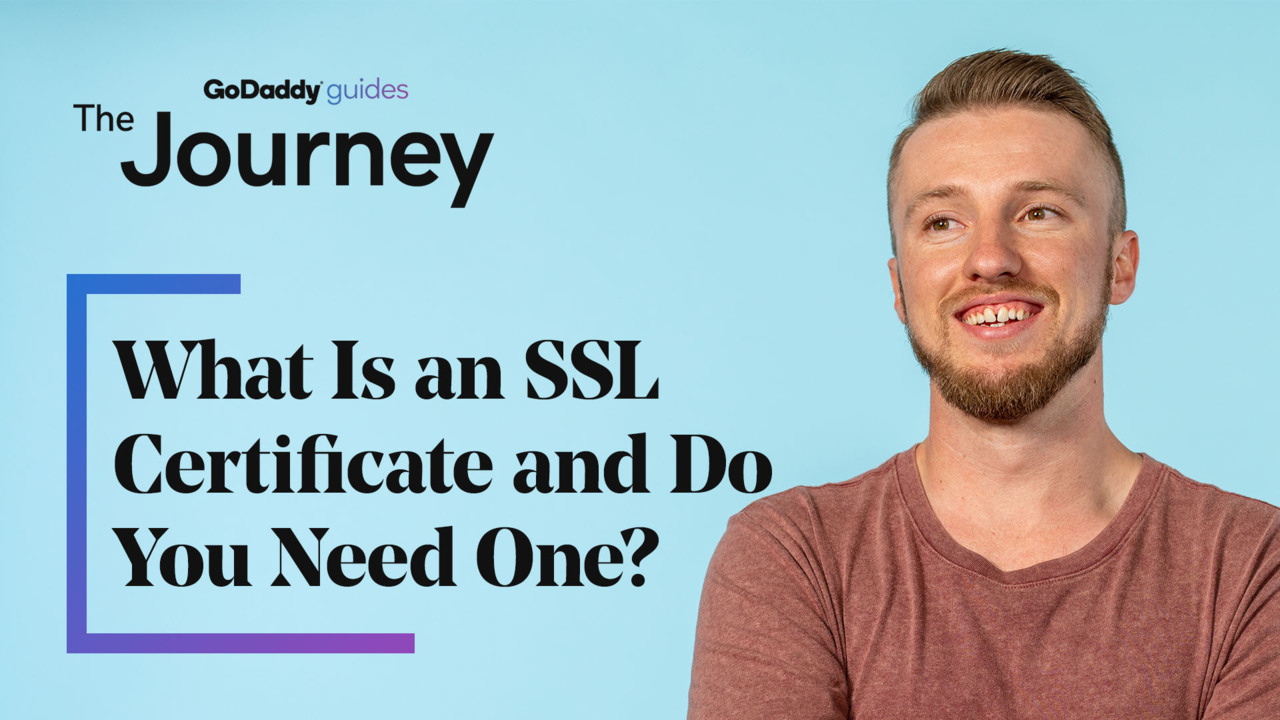Top Security Tips to Build a Trusted Website
8:13
Learning how to build trust with clients is an important factor in getting rave reviews and having rapport. (Fun fact: “rapport” comes from the French word “rapporter” which means “to bring back or refer.”) Developing a good relationship with clients is not only good for business — it’s also good for you! Protect customers with an SSL - SSL certificates encrypt data sent to your servers, so when a customer types in their credit card information or home address, anyone “listening” to your connection won’t be able to get that valuable info. They’re considered so necessary that Google uses them as a search ranking signal and will warn visitors if your site doesn’t have it. Malware Scanner - It’s important to scan regularly — even as often as daily. New vulnerabilities are discovered all the time, and something that was secure yesterday may not be safe today. Perform backups frequently - Even if all of your files are living on hard drives in far-flung data centers all over the world, those hard drives can still fail. And when they do (not if — they all break eventually), the best way to get up and running again is to have a backup. Some hosts perform backups for you. This is good. But very few of them back up as much as you need. They might do it once a month, or less. Keep sensitive pages off Google - Many websites have admin pages that are, in general, better to keep out of public view. After all, admin pages typically point to areas of your site that hackers are after. And the harder it is for hackers to find those pages, the better, right? Be cautious with login privileges - One of the simplest ways to improve your website security is to have strict login controls. An account that remains logged in for 30 days, despite inactivity, is a risk to your customer data — and your business. All it takes is for a device to fall into the wrong hands — a laptop left on a coffee shop table, or a tablet in an airport. If your login controls are weak, then whoever has them can access all that valuable information. Passwords - For good password security, you need a password that is hard to figure out, has a lot of characters, but is easy to for you remember. If you really want to protect your passwords and don’t want to remember them all, there are password vaults, also known as password managers, you can use to create, store and sync your passwords. All it takes is for a device to fall into the wrong hands — a laptop left on a coffee shop table, or a tablet left in an airport — to get hacked. If your login controls are weak, then whoever has them can access all that valuable information. Protect your WiFi - Wardriving is a term for when hackers drive around looking for unsecured WiFi networks, and then access devices that are connected to those networks to steal data. WiFi signals can travel a decent distance — just check the available networks your phone can join next time you’re out on the street. That’s why it’s so crucial to secure your network with a tough password. Small business website security isn’t just a matter of following these seven steps and calling it a day. Best practices are constantly evolving, especially in the web security space where the bad guys are constantly coming up with new ways to wreak havoc. Stick to these tips, and check back regularly to keep on top of the latest trends. The Journey is what everyday entrepreneurs, like you, need to follow in the pursuit of online success. Our experienced GoDaddy Guides are here to take you through all the steps, both big and small, that you encounter every day.