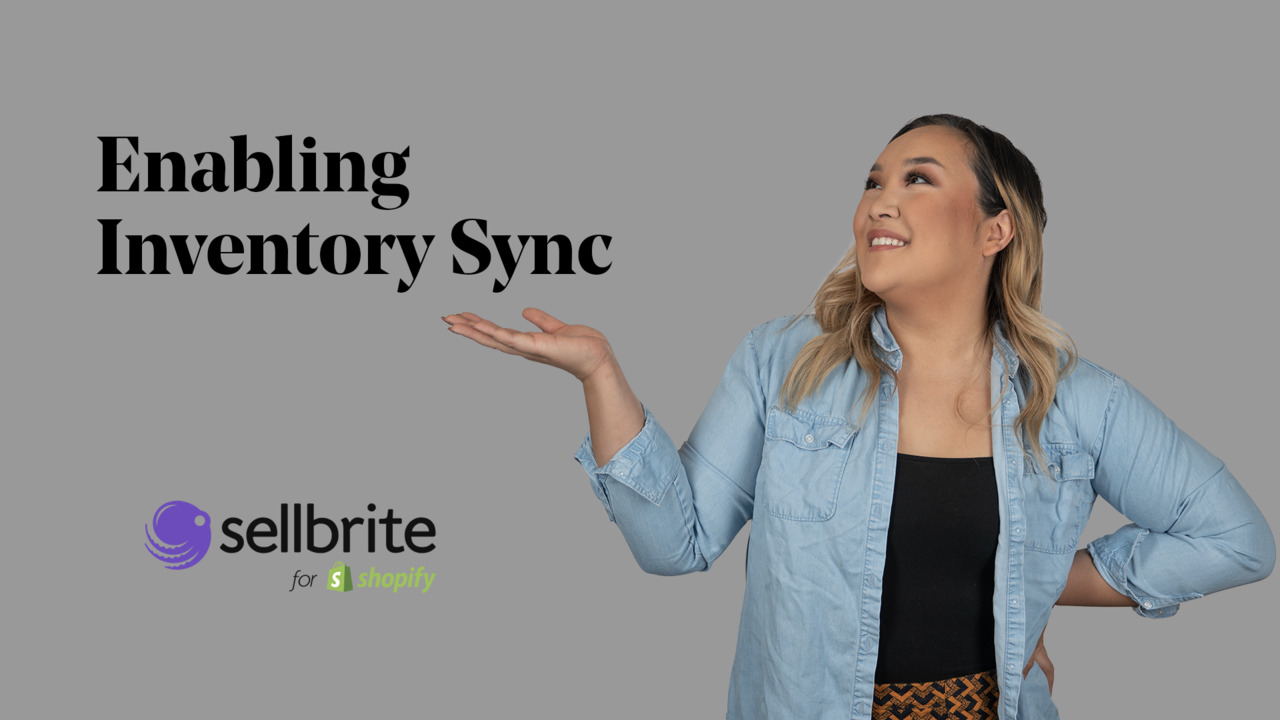-
How Data is Organized in Sellbrite
In this video, we’ll discuss how data is organized in Sellbrite.
1:25
-
Updating Your Listing Images
In this video, we'll show you how to update images in your existing listings.
0:56
-
Create Walmart Listings
In this video we'll discuss how to create a Walmart Listing and what fields are required.
1:39
-
Create Google Listings
In this video we'll discuss: how to create a Google Listing and what fields are required.
1:57
-
Create Etsy Listings
In this video we'll discuss how to create an Etsy Listing and what fields are required.
1:23
-
Templates Overview
In this video, we'll share what templates are and how you can use them to create listings.
2:34
-
Creating & Managing Listings: Overview
In this video, we'll show you how to create and publish listings using Sellbrite.
1:28
-
Create eBay Listings
In this video we'll discuss how to create an eBay Listing and what fields are required.
1:08
-
Recipes Overview
In this video, we'll share what recipes are and then we'll show you how to create them.
1:25
-
Using Templates to Create Variation Listings
In this video, we'll show you how to create variation listings.
1:34
-
Adding Users & Managing User Accounts
In this video, we'll discuss how to create user profiles and how you can limit access for certain users.
1:05
-
Enabling Inventory Sync
In this video, we'll discuss why you should enable Inventory Sync and then we'll show you how to do it.
1:21
- Load More

 Menu
Menu