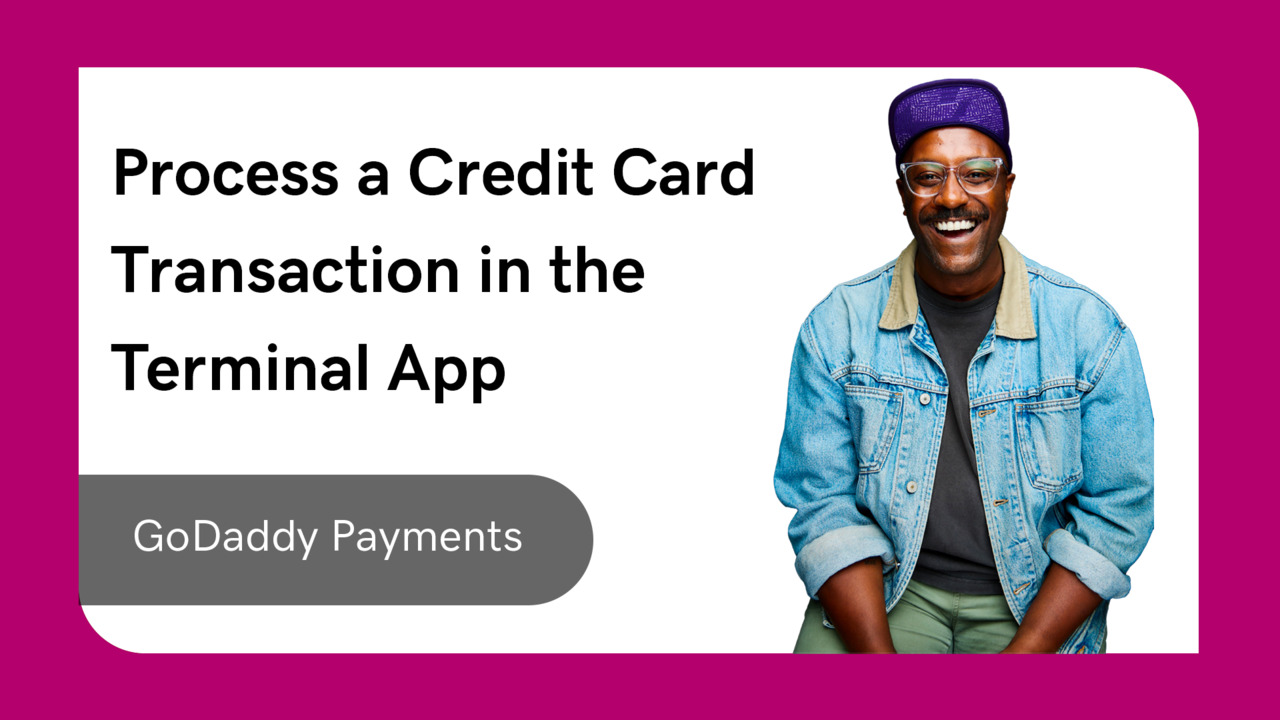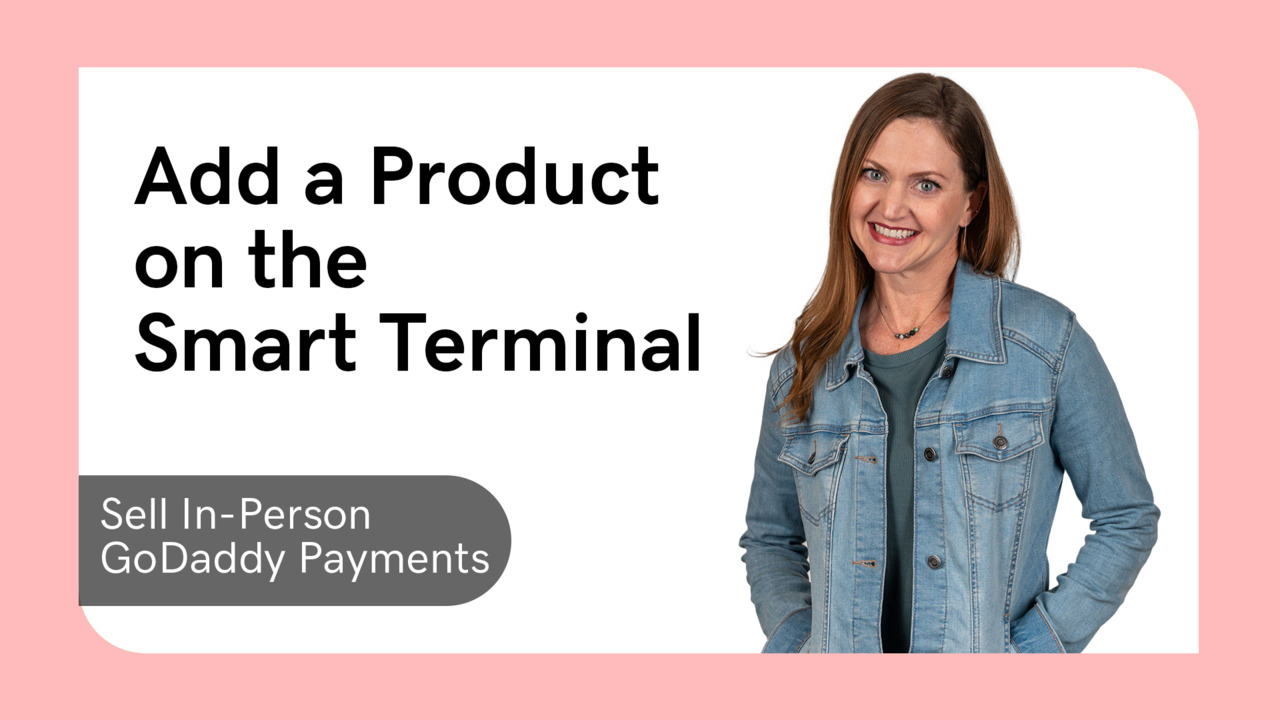-
Process an Order in the Register App
In this video, you’ll learn how to process an order in the Register app on the GoDaddy Poynt Smart Terminal.
2:55
-
Process a Credit Card Transaction in the Terminal App
In this video, you’ll learn how to process a credit card transaction in the Terminal app.
1:31
-
Add a Product Image in the Register App
In this video, you’ll learn how to use the GoDaddy mobile app to add images to products in the Register app on the Smart Terminal.
1:12
-
Create and Apply Taxes in the Terminal App
In this video we’ll show you how to add a tax rate for the Terminal app on the Smart Terminal.
1:05
-
Create and Apply Fees
In this video, you’ll learn how to create and apply fees on the Smart Terminal.
1:19
-
Create and Apply Discounts
In this video we’ll show you how to create and apply discounts on the Smart Terminal.
1:09
-
Create and Apply Taxes
In this video, you’ll learn how to create taxes on the Smart Terminal.
1:15
-
Manage Inventory on the Smart Terminal
In this video, you’ll learn how to manage inventory on the Smart Terminal.
0:59
-
Add a Product on the Smart Terminal
In this video, you’ll learn how to add products to a product catalog on the Smart Terminal.
2:06
-
Customize Your AI-Generated Website
In this video, you’ll learn how to customize your AI generated website.
5:05
-
Run a Transaction Report
In this video, you’ll learn how to generate a transactions report to review all credit card and cash transactions within a specific date range through GoDaddy Payments.
1:12
-
Register App Overview
In this video, you’ll learn about some of the key features of the Register app on the smart terminal.
1:57
- Load More

 Menu
Menu