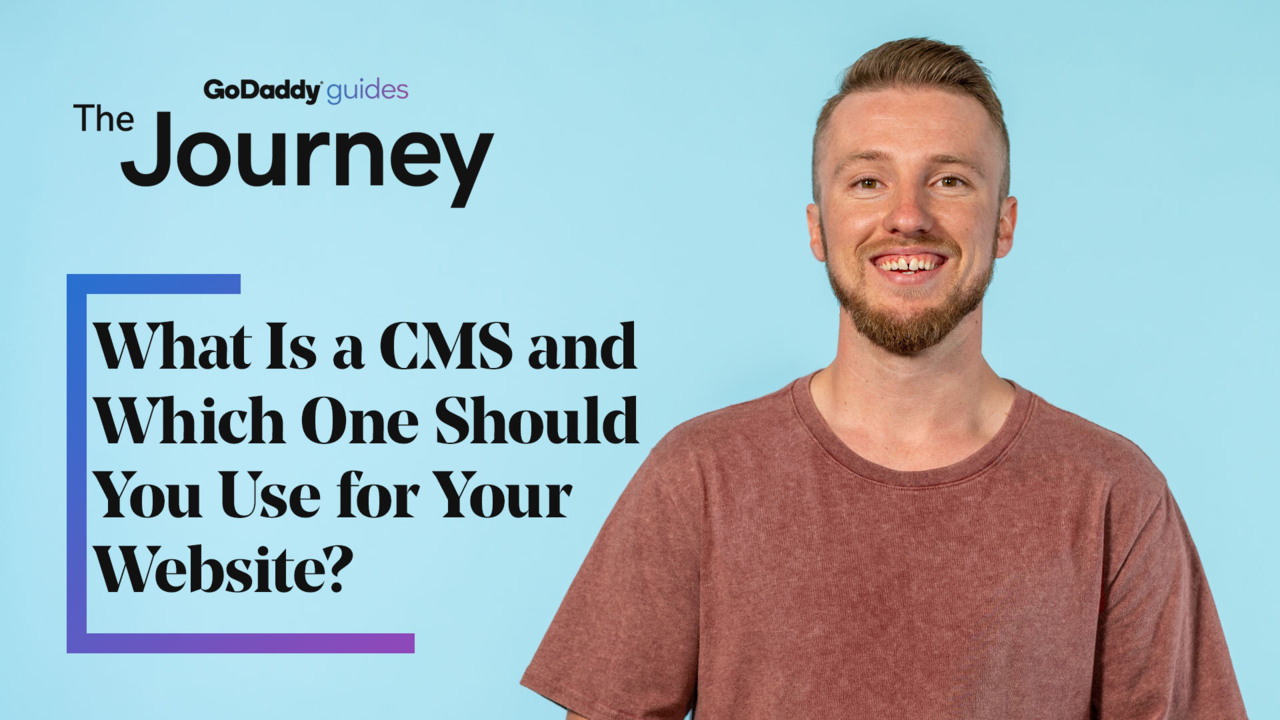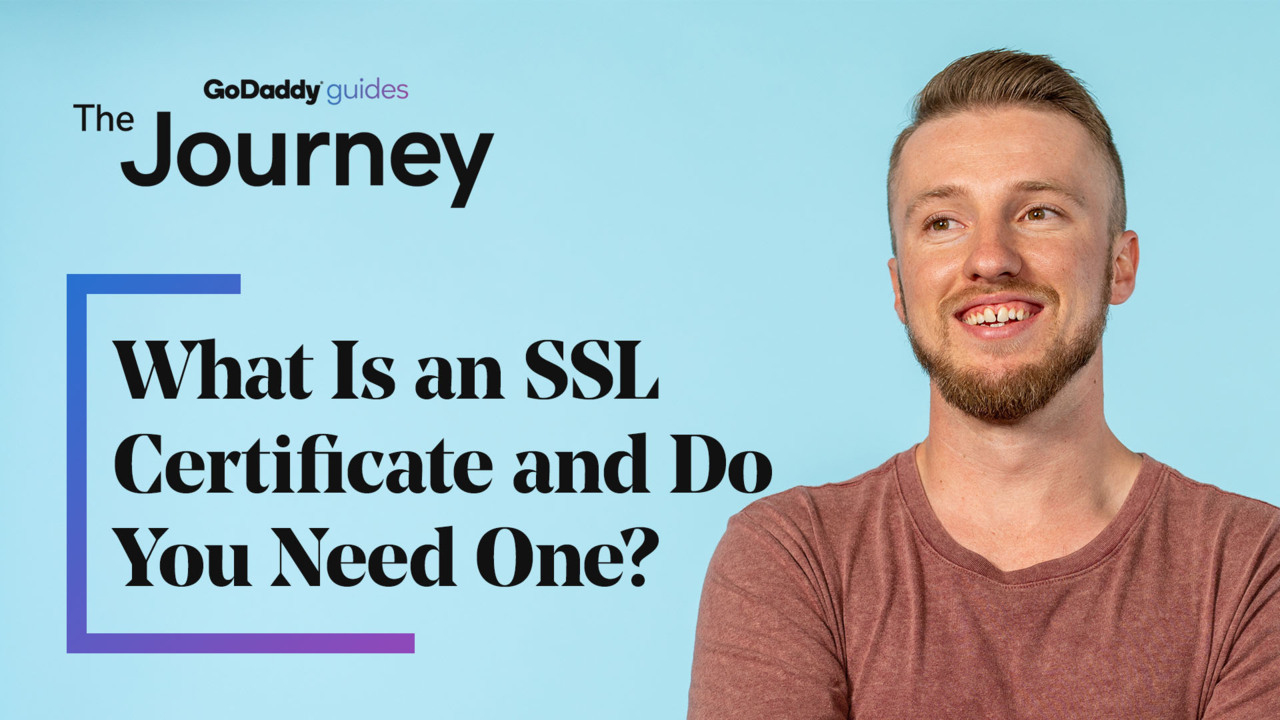What Is a CMS and Which One Should You Use for Your Website
13:51
What is a content management system? For many established and aspiring entrepreneurs, it’s the star of their digital presence and a key driver of business success. Simply put, a content management system (aka CMS) is a framework for managing digital content. You’ve probably heard of online tools like WordPress CMS and Drupal, which are two of the most popular CMS options on the market. Perhaps you already have been using a content management system, and if that’s the case, you can likely attest to just how invaluable they really are. Broadly defined, any software that facilitates the content creation process can be classified as a CMS. In addition, the scope of these systems often extends to the editing process as well as all the site organization and contents it contains. If you do decide to add a CMS to your business, you’ll have three main categories of CMS software to choose from: Open-source This kind of CMS is so named because you can find it available to download on a web server for free. Thanks, internet! Proprietary As its name implies, proprietary content management systems are created by one company and then licensed out. In order to use one of these, you’ll need to purchase a license from the software’s owner and often pay an ongoing fee for future updates and customer support. Software as a Service (SaaS) These CMS platforms, which include most cloud-based systems, embrace a subscription model often presented as a consolidated package. Because of that, a key benefit is that you’re dealing with a single service provider. Now comes the trickiest part of all, deciding which system is right for you. Of course, you have several possibilities out there waiting for you, and ultimately, you’ll have to be able to narrow it done to just one. The three most popular content management systems are: WordPress CMS Everyone from publishing companies and universities to banks and consumer product companies uses WordPress. This wide adoption and usage show you the true capabilities of WordPress and that it truly is so much more than a simple blogging platform. WordPress makes it easy to sell products worldwide, lock in recurring revenue via membership modules, create your own tribe with a community site, and handle customer support professionally online. It’s particularly popular among writers, but its powerful integrations and customizations lend it a variety of practical uses. Joomla! Developed by Open Source Matters, this PHP-based CMS is generally considered more advanced than WordPress but isn’t necessarily as good a fit for non-tech savvy users. The Joomla! CMS offers a wide variety of features, including blogs, RSS feeds, multilingual support, search and caching, that might make it a great choice for businesses with mixed content. Drupal Alongside WordPress and Joomla!, Drupal is the final remaining piece of the “big three” most popular open-source CMS software. Primed and ready to handle custom post types, Drupal truly empowers the user to take control of the entire process, especially the user management and permission settings. Drupal is considered by many to be the Ferrari of open-source content management systems. In the hands of a knowledgeable developer, the sky’s the limit in terms of what it can do. Because it’s open-source, Drupal has a large and ever-growing community that continually looks to give back to developing the CMS and its modules. We’ve explained how they work, what features you should be looking for in your ideal CMS, and even discussed some of the most popular systems out there. Still, this is only the beginning. Once you do have your CMS up and running, you’ll want to fully explore its capabilities and test some new functionality. The Journey is what everyday entrepreneurs, like you, need to follow in the pursuit of online success. Our experienced GoDaddy Guides are here to take you through all the steps, both big and small, that you encounter every day.