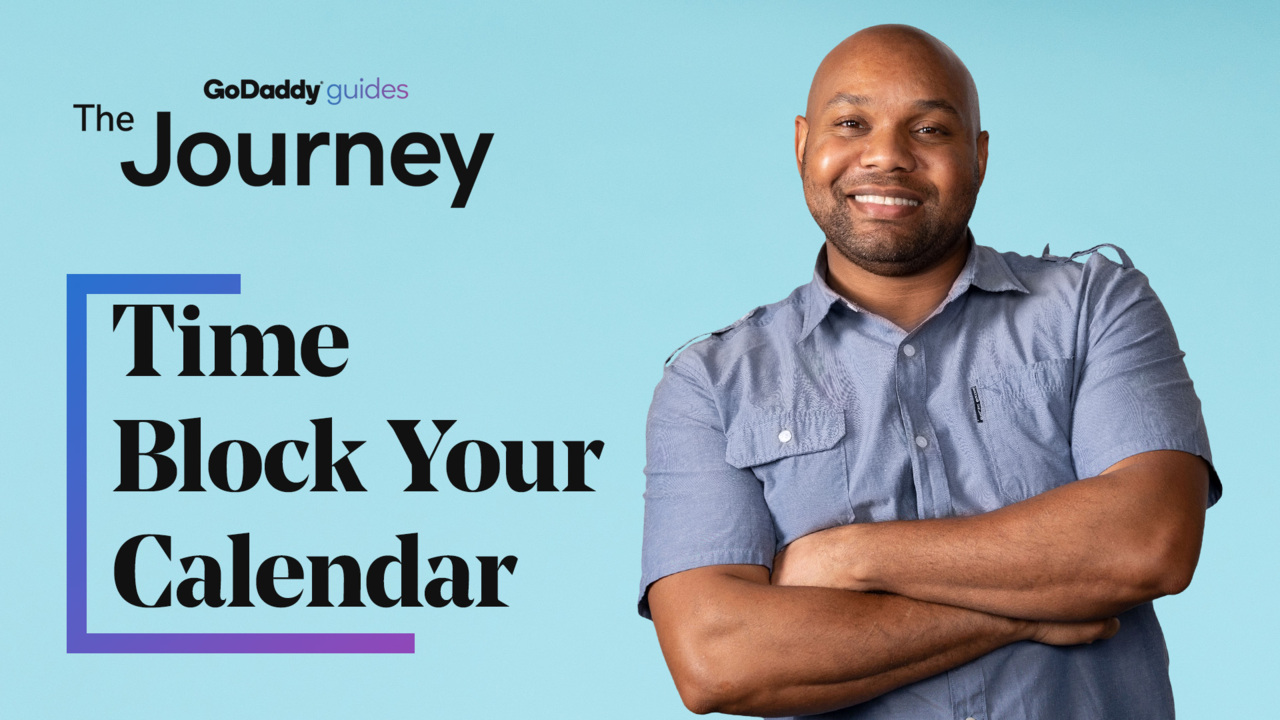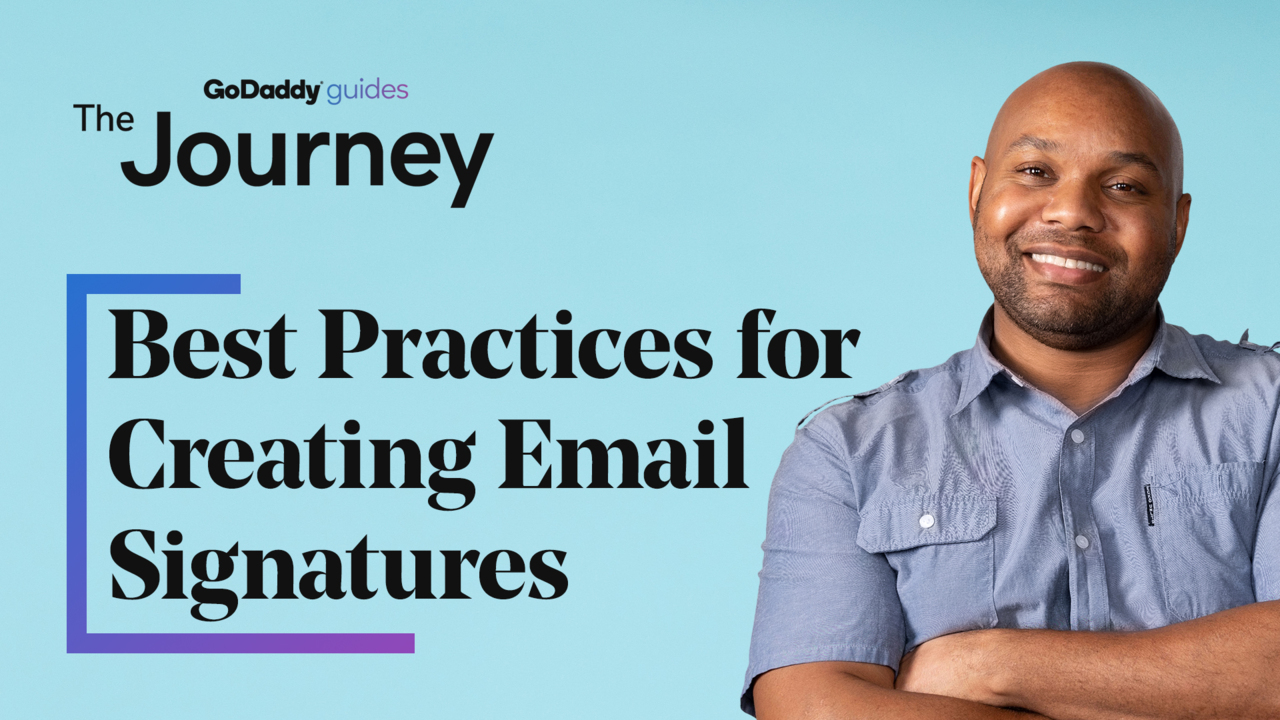Time Block Your Calendar to Get More Stuff Done
7:47
Remember when multitasking was all the rage? We thought we could get more done by doing a lot of things at the same time, only to discover that we can’t and that the quality of what we were doing suffered. Multitasking is a terrible productivity method; it just doesn’t work. The main problem with multitasking is the momentum lost in task switching. When you time block your calendar, you eliminate this problem. Booking an appointment with yourself to complete an important task does a few things for you. Time blocking is the act of booking appointments on your calendar to accomplish tasks. Keeps your time structured Time blocking your calendar makes sure that your day doesn’t get too full with other stuff. Unstructured time at work is like an empty jar being submerged in water, it fills up instantly, and there is nothing you can do about it. Puts you in the right place at the right time Time blocking also makes sure you are in the right place, at the right time, to work on the task. If you know you need to be at a computer during a quiet time to build your presentation, you can block some time for yourself in your office early in the morning. Makes tasks harder to ignore Finally, time-blocking forces you to confront the task that is due. It’s easy to ignore a task list, but it’s hard to ignore a time block on your calendar. How to get started with time blocking Evaluate your task list Start by looking at your task list. Identify the three biggest things on it that must be done next week. Estimate the amount of time each of those tasks will take to complete in full. Block time on your calendar for each task As you are blocking times, think about the time of day you will be in the best frame of mind to complete that task. Also, consider where you will need to be. You don’t want to end your two-hour gym workout and immediately roll into whiteboarding a new idea. Set up some review points to use for future planning I suggest setting aside time at the end of each day to plan the next day, and at the end of each week to plan the next week. At those review points, look at your task list, identify the top three tasks that must be done, and make sure to get those on the calendar. Share with your team Once you have all of your tasks planned out, talk with your team about your new methodology. If you don’t, someone is going to call and wonder why you sent them to voicemail, or barge into your office. Once your plan is made, your time is booked, your team is on board, and you are committed to fully focusing on the tasks at hand, you are ready to go. Now that your calendar is your best productivity tool, use it wisely.