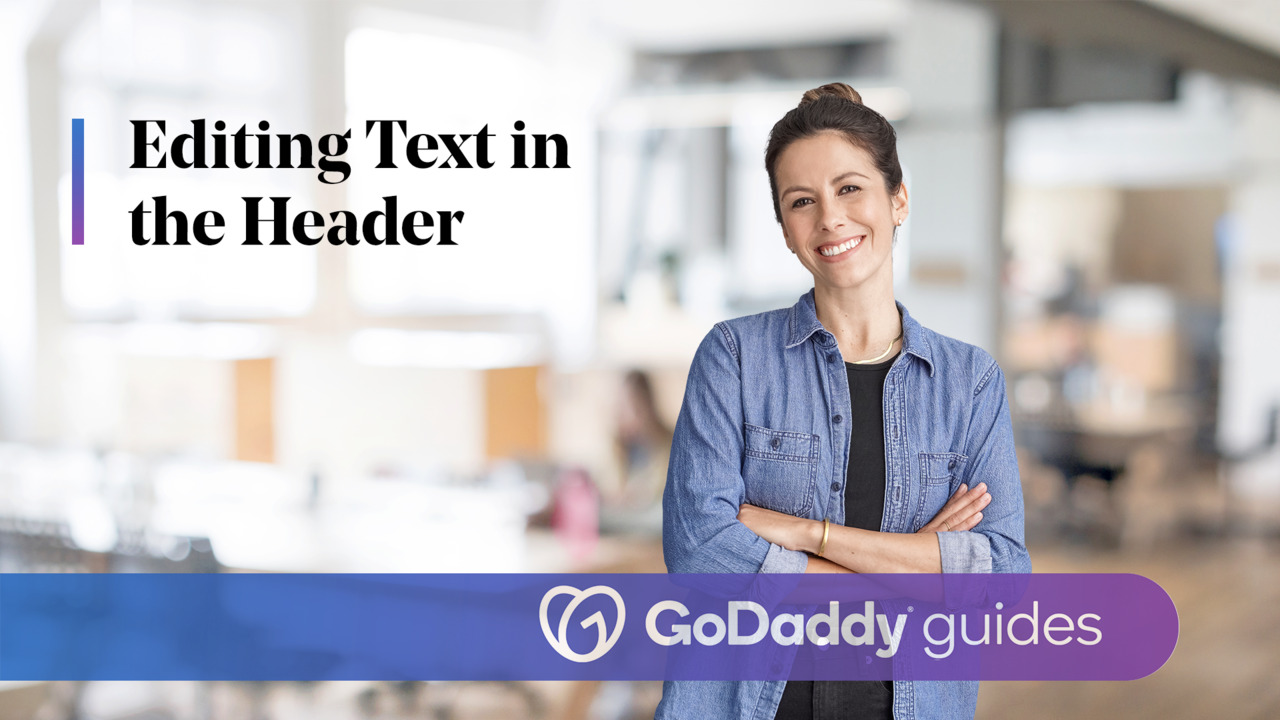Best Practices for Creating Email Signatures
7:07
It’s surprising how many small businesses and entrepreneurs don’t use an email signature in their daily business email communications. Especially considering how easy it is to set it up. When it comes to your business email, using signature files are one of your most important branding, marketing, and contact tools. Email signatures are the closing text that is automatically appended to the end of each email you send. With an email signature, you have the opportunity to add contact information and a link to your website. With the advancement of technology you also have the option of including a photo of yourself or your logo, too. When properly crafted, your email signature contents can help to solidify that you are an astute technology user while soft-selling your enterprise to your contacts. Having a link to your website and your additional contact information also makes it easy for new contacts to get in touch. If you think about it, email signatures are the ultimate in online passive promotion when used properly and effectively. Follow these guidelines to put the power of signatures Keep your signature to no more than four to six lines There is no law that will send you to the pokey if you break this guideline, but in this case, less is more. Stick to the basics — name, website, phone, and promo. No need to include your email address as it is automatically noted at the top of every email you send. The only instance where you would want to include your primary email address in your signature is if you are using a different or secondary email address to send the email in question. Stay away from sales-pitchy type hype Credibility online is very difficult to attain and maintain so let’s not undermine your efforts by looking like a snake-oil salesperson. Forgo overzealous use of colored text, exclamation, and question marks. Proper punctuation and formal display of your name is mandatory Not formally typing your name with proper capitalization can indicate a lack of education and business savvy — certainly not a positive perception for your brand. Make sure to include the “https://” before your site’s URL Without it, some programs might not recognize the URL as a link and it will not be clickable within your message. One of the neat things about signatures is that they allow your website to be just one click away from every email you send. Include your sign-off and name in your email signature If you include your sign-off and name in your email signature then you won’t have to type your name with every email. Create several signatures to choose from Create a variety of email signatures you can choose from depending on the tone and level of formality required for each email you send. The primary advantage of setting up and using various signatures is that you do not have to say anything about your website in the body of an email unless it is relevant or appropriate. Formal vs. informal name? You can also set up signatures that have your formal name and an informal version to set a comfort zone with the other party. Be cautious about using a prematurely informal tone with new contacts. Formalities are in place for a reason, especially in business communications, as they are a sign of professionalism and respect. By setting up your email signatures, they can easily display your important contact information to everyone you email. Keep in mind that your signature will leave an impression about what it will be like to do business with you. Proofread, update often, and choose your words and formatting wisely.